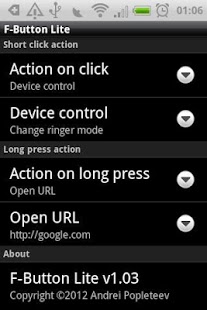F-Button Lite for HTC ChaCha 1.09
Paid Version
Publisher Description
This application lets you configure the blue F button of your HTC ChaCha. No root access required — simply install the application and choose what the button should do. It is possible to configure separate actions for short-click and long-press events.
This is a free application with a limited number of configurable actions. If you need more functions, such as starting arbitrary applications or controlling phone's media player, feel free to acquire the full version.
How to use:
Once you install the application, click the blue F button on your phone. The phone will ask you whether it should launch "Custom F-Button action" or "Facebook for HTC Sense" (see screenshots). Check the "Use by default for this action" option, and then click "Custom F-Button action". Now you can choose what should be done when you click the Facebook button. Repeat the same for the long press, and you are done.
Configurable actions:
* Device control
- Change ringer mode (normal/vibrate/silent)
- Toggle Bluetooth
- Toggle Wi-Fi
- Toggle mobile data
- Toggle flashlight
- Change screen brightness (min/normal/max)
- Expand status bar
- Show Home screen
* Open web address (URL)
* Open F-Button config
* Start application (in full version)
* Social networks (in full version)
- Post to Facebook
- Facebook Places checkin
- Post to Twitter (via Peep)
- Post to Twitter (via official app)
- Post to Google+
- Post to vKontakte (vk.com)
* Media player control (in full version)
- Play/pause
- Go to next track
- Go to previous track
For questions, issues and feature requests, please use this forum thread: http://forum.xda-developers.com/showthread.php?t=1440515
Known issues:
- Most probably will not work on AT&T Status and HTC Salsa.
- Requires firmware version 1.23 or higher (check yours in Settings - About phone - Software information - Software number).
- Some applications (such as Gallery, Camera and Opera Mini) override the Facebook key internally, so it might not be possible to detect short clicks of the Facebook button in these applications. However, long press should always be detected correctly.
Use of permissions:
- Create Bluetooth connections, Bluetooth administration: to turn Bluetooth on/off.
- Change Wi-Fi state: to turn Wi-Fi on/off.
- Camera (Take pictures and videos): to turn on the camera's LED flash (Flashlight function).
- View network state, Change network connectivity: to toggle mobile data.
- Modify global system settings: to change screen brightness.
Credits:
Polish localization - Krzysztof Lojowski
Keywords:
Facebook button for HTC ChaCha, HTC Cha Cha, custom key mapping, FB remap
About F-Button Lite for HTC ChaCha
F-Button Lite for HTC ChaCha is a paid app for Android published in the Other list of apps, part of Development.
The company that develops F-Button Lite for HTC ChaCha is Andrei Popleteev. The latest version released by its developer is 1.09. This app was rated by 1 users of our site and has an average rating of 3.0.
To install F-Button Lite for HTC ChaCha on your Android device, just click the green Continue To App button above to start the installation process. The app is listed on our website since 2013-06-02 and was downloaded 37 times. We have already checked if the download link is safe, however for your own protection we recommend that you scan the downloaded app with your antivirus. Your antivirus may detect the F-Button Lite for HTC ChaCha as malware as malware if the download link to com.anmipo.android.fbutton.lite is broken.
How to install F-Button Lite for HTC ChaCha on your Android device:
- Click on the Continue To App button on our website. This will redirect you to Google Play.
- Once the F-Button Lite for HTC ChaCha is shown in the Google Play listing of your Android device, you can start its download and installation. Tap on the Install button located below the search bar and to the right of the app icon.
- A pop-up window with the permissions required by F-Button Lite for HTC ChaCha will be shown. Click on Accept to continue the process.
- F-Button Lite for HTC ChaCha will be downloaded onto your device, displaying a progress. Once the download completes, the installation will start and you'll get a notification after the installation is finished.